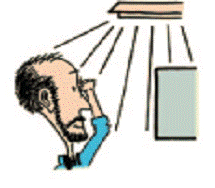The increased use of computers in society , whether for work, learning or for playing computer games, surfing the internet or searching for information has raised concerns over its impact on visual function in particular and public health in general. An estimated 25 % to 93 % of computer users suffer from symptoms associated with computer use.
Symptoms And Signs
Among the most common symptoms experienced are:
- Eyestrain
- Blurred vision
- Dry eyes
- Discomfort
- Headache
- Other symptoms caused by the use of a computer are back and neck pain.
All these symptoms can be classified as computer vision syndrome. In order to address and solve the problems faced by computer users, the role of service providers such as the optometrist as primary eye care giver is very important.
Diagnosis, Prevention, Treatment And Rehabilitation
Diagnosis and treatment for computer vision syndrome is a very challenging task for the optometrist as it involves vision and ocular factors as well as ergonomic factors such as lighting, posture while using computer and the position of the computer. However, this does not mean that this problem cannot be resolved. The basis of diagnosis and treatment are as follows: Visual inspection A holistic and comprehensive vision screening, in particular by an optometrist, is able to provide a solution for those who have symptoms related to computer use. In addition computer vision syndrome may require a multi-disciplinary approach that not only involves ocular therapy but also some ergonomic changes, particularly in terms of the working environment in order to reduce, if not eliminate symptoms related to computer use.
Picture shows the ‘glaring effect’ while using the computer
Lighting Lighting is very important in determining the comfort of computer user. Appropriate lighting will allow computer users to increase the level of comfort and performance. It also minimizes distortion and visual fatigue.
- The ideal environment is an environment that has a uniform brightness level over the entire visual field of computer users. Fluorescent light is too bright but can be reduced by reducing the number of tubes used.
- The lights should be ideally positioned so as to produce optimal lighting to ensure work that requires care and accuracy can be carried out. Besides, optimal lighting will reduce the glare at the computer screen. <
- Excessive light coming from the windows should be reduced with the use of curtains or by tinting the windows. However, if the source of excessive light cannot be controlled, the position of the computer can be adjusted accordingly by moving it away from the source of excess light.
- Use of anti -glare filter also helps reduce glare and improve contrast of the computer display thereby reducing visual discomfort.
Picture shows good lighting for computer use
Ergonomics
Computer users should practise good ergonomics. The position of the computer and the computer screen contribute to users’ comfort. The following principles are helpful:
- The distance from the eye to the display screen is between 16 and 30 inches
- The display screen is 10 to 20 degrees below eye level
- Always maintain good posture
In this way, the physical symptoms as a result of wrong posture can be avoided, and the comfort of the computer user can be improved.
Picture shows good posture while using computer
Vision Related Problems
1) Visual Fatigue
Continuous use of computers for long periods of time contributes to the problems related to vision. It is recommended that computer users take a break after a prolonged use of the computer:
- Relaxing the eye by looking at remote objects for at least twice per hour for one to two minutes before continuing work on computer allows the ocular accommodation system to rest and therefore avoid problems such as temporary blurred vision and eye aches commonly experienced as a result of continuous computer use.
2) Dry Eye Syndrome
Prolonged use of computers can affect the ocular lubricant system. Computer users will blink less and this causes the pre – corneal tear to evaporate more quickly, thus leading to eye irritation and pain.
- Drip-lubricants such as artificial tear drops are available in pharmacies and at optometry practice centres. However, its use needs the consultation of the optometrist particularly for contact lens users. This is because the lubricant contains certain preservatives that may cause allergic reactions and also damage to the contact lens.
- Remember to blink regularly as this will prevent eyes from drying up
3) Blurred vision
For those who have vision problems such as myopia (near sightedness), hyperopia (farsightedness) and presbyopia ( poor accommodation due to the increase in age ), the use of computers for prolonged period can cause problems with the ocular system.
- It is recommended that computer users who use the computer for more than an hour a day should wear special glasses for computer use. There are various types of special glasses; among these types of eyeglasses are bifocals, multifocal and progressive. Selection of glasses is dependent on the needs of users as well as advice and consultation from a qualified optometrist. The optometrist must conduct the special refraction test before recommending the correct type of glasses that matches the requirements and needs of computer users.
Conclusion
Computer users who suffer from computer vision syndrome will experience different problems and symptoms, which may or may not be related to vision. It is important for the optometrist and vision care specialists to conduct detailed examination, particularly in terms of the needs and requirements of users of computers and know the symptoms and signs associated with computer use. This syndrome can be prevented and treated using various methods such as making ergonomic modifications, wearing appropriate glasses, the use of proper lighting as well as adopting healthy vision practices (visual hygiene).
For most of us, computers are very important especially in this era of technology and globalization, whether at home or in the office. More need to be understood about the impact of computer use on the ocular system, but preventive measures as recommended in this article can help protect the ocular system and prevent the problems that may arise in what is described as an epidemic of the 21st century.
| Last Reviewed | : | 23 August 2019 |
| Writer | : | Azam Nur Hazman Azmi |
| Translator | : | Varuges V.M Abraham |
| Akreditor | : | Dr. Zuraidah Bt. Mustari |
| Reviewer | : | Dr. Rosniza bt. Ab. Razak |